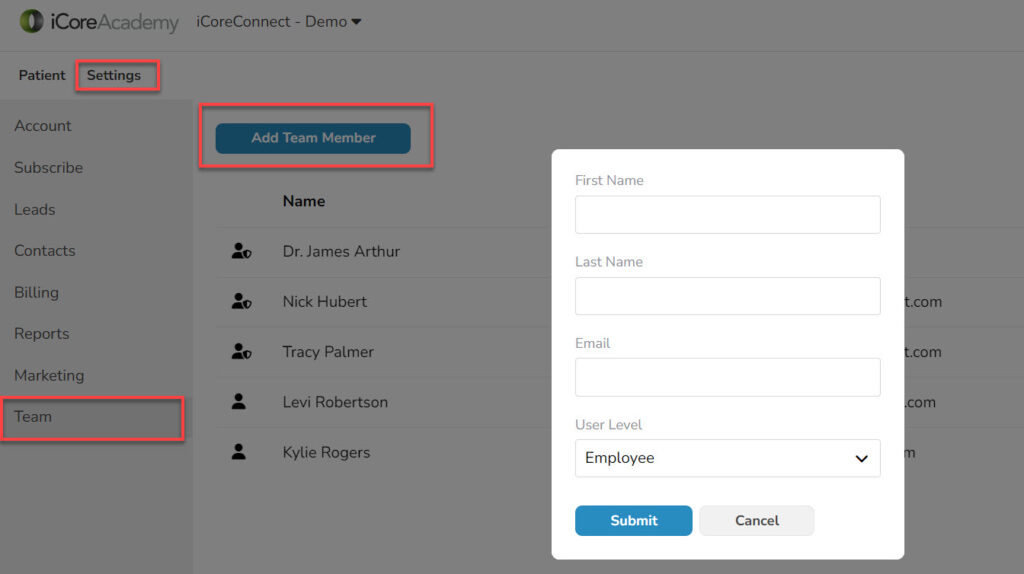
From the Settings page navigate to Team.
Select Add Team Member and enter the First Name, Last Name, Email, and User Level for the Team Member.
User Level = Manager gives the ability to see setting and the video.
User Level = Employee gives the ability to view videos only.
*Use Manager for Providers. Use Employee for Staff Members.
