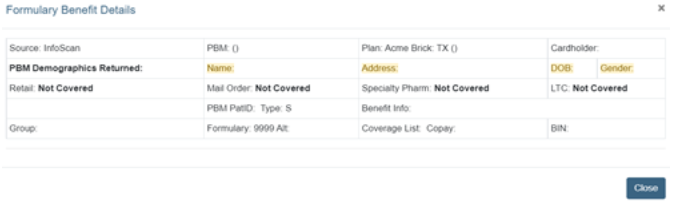Providers and administrators can review patient health plan information in the Formulary Benefits Details section. The system automatically checks for patient benefits and history through Surescripts.
In order to return a patient’s coverage information, the EMR and insurance must have an exact match for the patient’s first name, last name, DOB, gender, zip code and state.
1. From the PT Details tab, click the Coverage button.
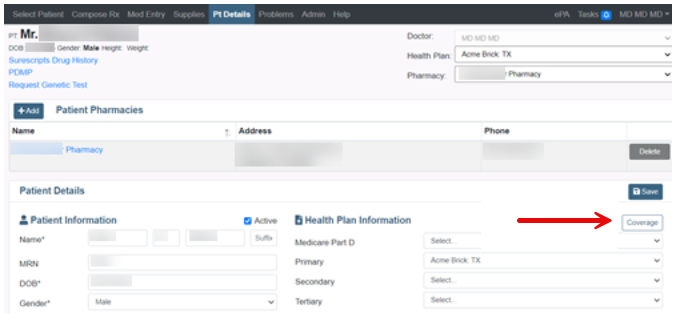
2. The Formulary Benefits Details window displays health plan information.
- Highlights indicate discrepancies in the demographics returned by the health plan vs what is recorded in Ensora Health.