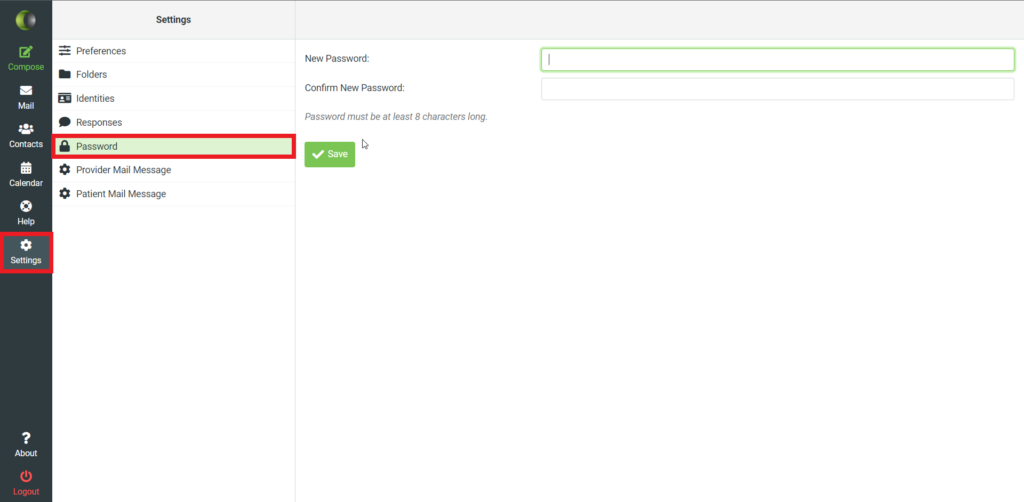1. Select Settings from the left side of the modules bar.
2. Select Password from the left menu.
3. Once you have chosen a new password; Enter it in the New Password and Confirm New Password fields.
| Quick Tip: |
|---|
| New Password should be at least 8 alphanumeric characters long. |
4. Select Save.