The purpose of this article is to provide troubleshooting steps for resolving the issue of being asked to login for a second time when trying to access the NewCrop site.
Error:
If you are receiving an unfamiliar login pop-up message when trying to prescribe online medication to a patient, please reset the Web Browser’s cookies and cache.
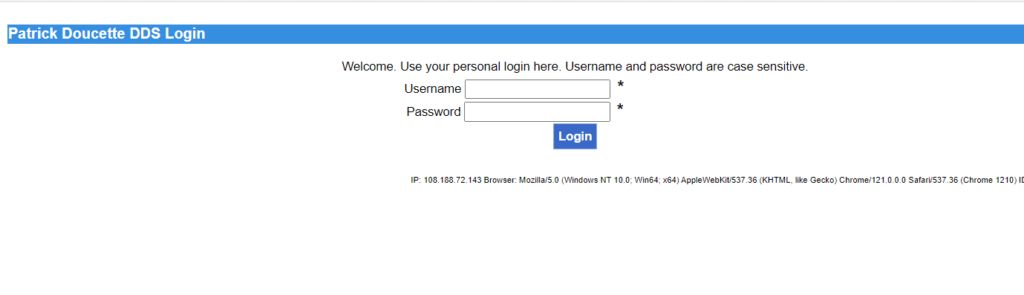
Resolution:
Please reference the article: How to Clear Cache in Chrome, Firefox, Edge, Internet Explorer and Safari for detailed instructions on how to clear the Cookies and Cache.
Once the Cookies and Cache are cleared, please open a new Web Browser page and attempt to send an online prescription.
Please contact iCoreConnect Support at 888-810-7706 Option 4, if the error remains.
