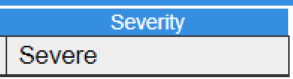You can review contraindications, allergies, and food cautions before transmitting a prescription. Below are the options for reviewing Drug Interactions and Alerts, if applicable.
1. Review Interactions and Alerts prior to transmitting a prescription
On the Compose Rx page, allergies will be displayed under the Patient’s Allergy / Intolerance list.
The allergy will be listed on the left, with the severity of the allergy listed on the right.
Instant Alerts will pop-up for severe interactions.
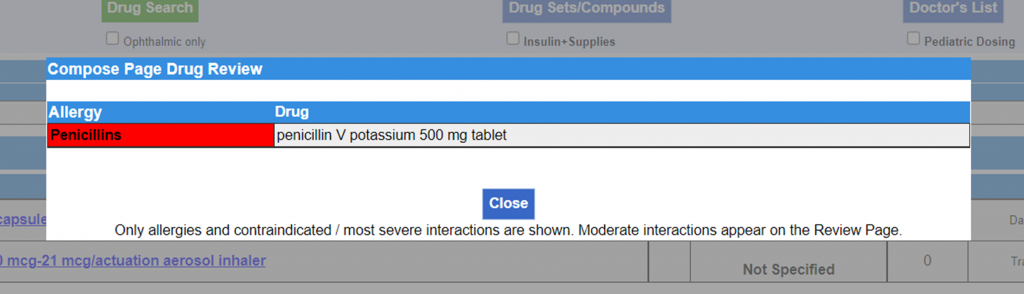
2. Review/Prescribe
1. On the Compose Rx page, click Review/Prescribe to access the Drug Review Screen, which lists applicable Interactions and Alerts.
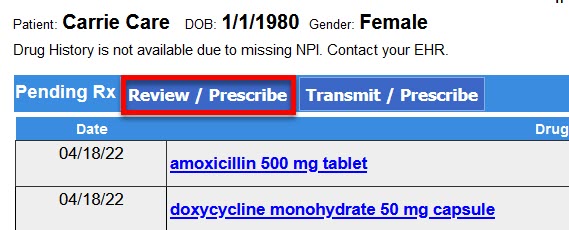
2. Once you’ve reviewed, click the green Proceed to Transmit Page button if you wish to continue prescribing.
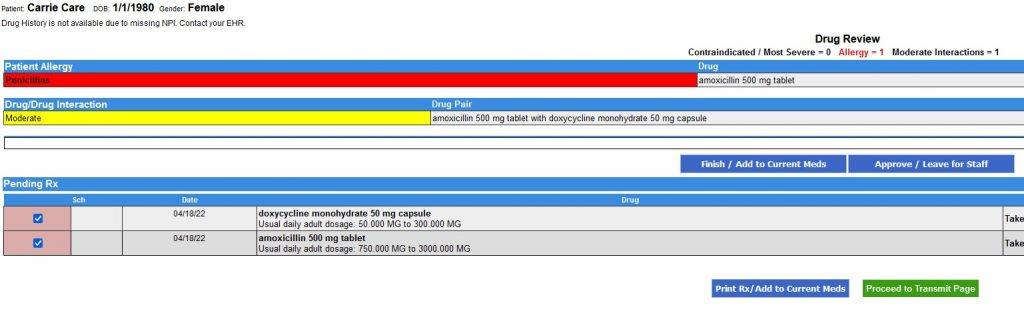
3. Transmit/Prescribe
1. From Compose Rx, click Transmit / Prescribe
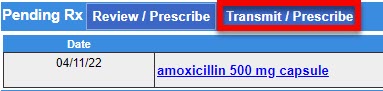
2. On the transmit screen, Click View All next to Drug Review
3. Review any applicable Patient Interactions and Alerts
4. Click the Proceed to Transmit Page button to return to the transmit screen to send the prescription