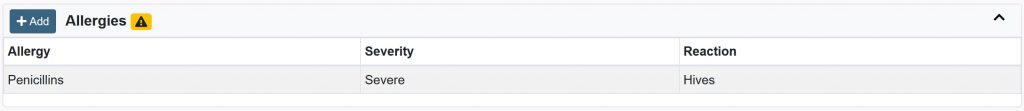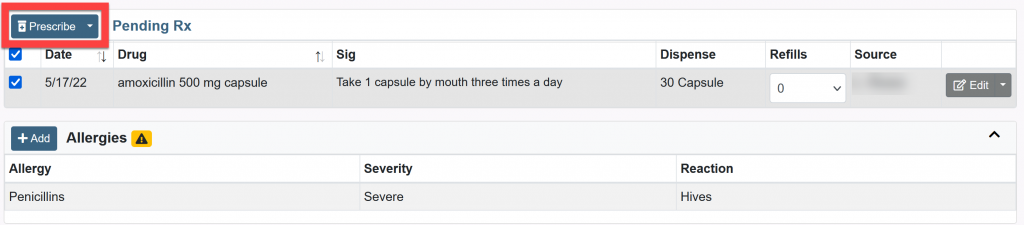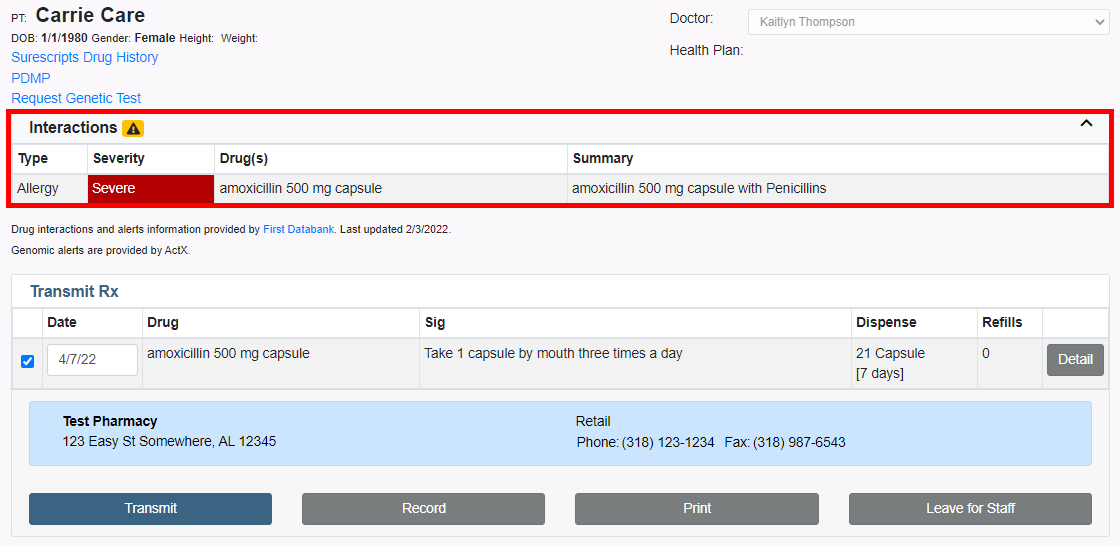This article will cover the review of Drug Interactions and Alerts. Possible drug interactions can include but are not limited to drug-to-drug interactions, drug-to-allergy interactions and food-to-drug warnings. Below are the options available to review Drug Interactions and Alerts, where applicable.
- Review Interactions and Alerts from Compose Rx
- Review Interactions and Alerts from Drug Review and Transmit Page
Review Interactions and Alerts from Compose Rx
From the Compose Rx tab, allergies will be displayed on the Patient’s Allergies list. A caution sign is listed in the allergy box to note severe allergies.
After the medication is added to the Pending Rx table and the prescribe button is pressed an instant alert will appear to display any interactions found.
Instant Alert is displayed below for severe interaction.
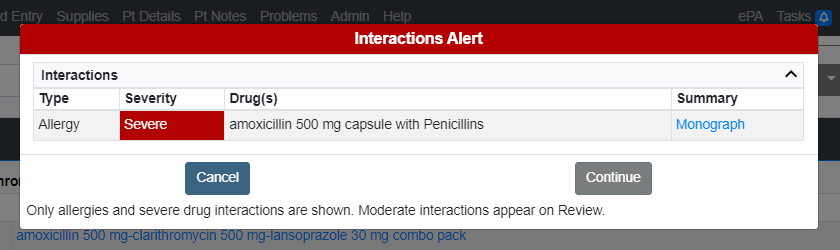
Review Interactions and Alerts from Drug Review and Transmit Page
On the Drug Review Page you will find a list of applicable Interactions and Alerts. To review a full list of Patient Interactions and Alerts:
1. From the Compose Rx tab, click the down arrow next to Prescribe and click Review.
2. Review any Interactions and Alerts.
3. Click Prescribe to continue to the transmission page.
| Quick Tip: |
|---|
| From the Compose Rx tab, you can click on the Prescribe button and the Interactions will be visible on the transmit page. |
4. On the Transmit page, interactions will be displayed for review. Click blue Transmit button to send the prescription.