This article will cover how to locate a Z-Pak when searching for a drug to prescribe.
How to Locate and Prescribe a Z-Pak
1. Login to the prescription site using the Gmail/MSN email that you provided during the sign up process.2. Select Inline or New Window under the Send Rx button located to the right of a patient on the appointment schedule.
3. Search for “azithromycin” and click SHOW BRANDS.
4. You may also search for “Zithromax”.
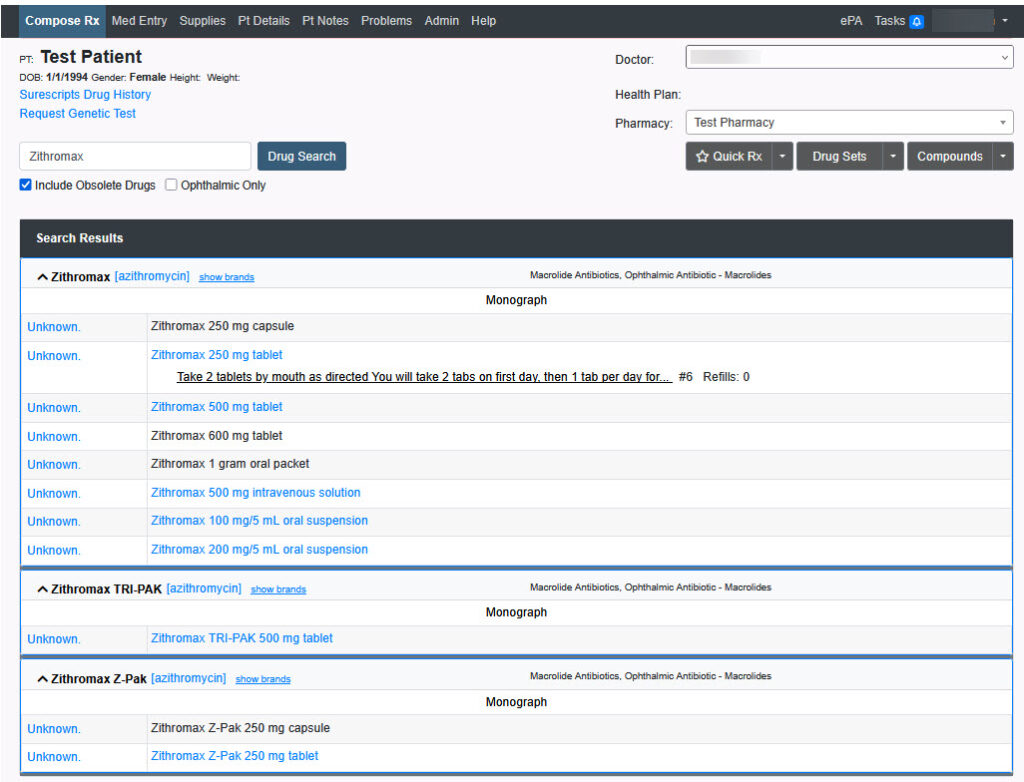
5. Fill out the Prescription Pad from left to right.
6. Click the Prescribe button when finished.
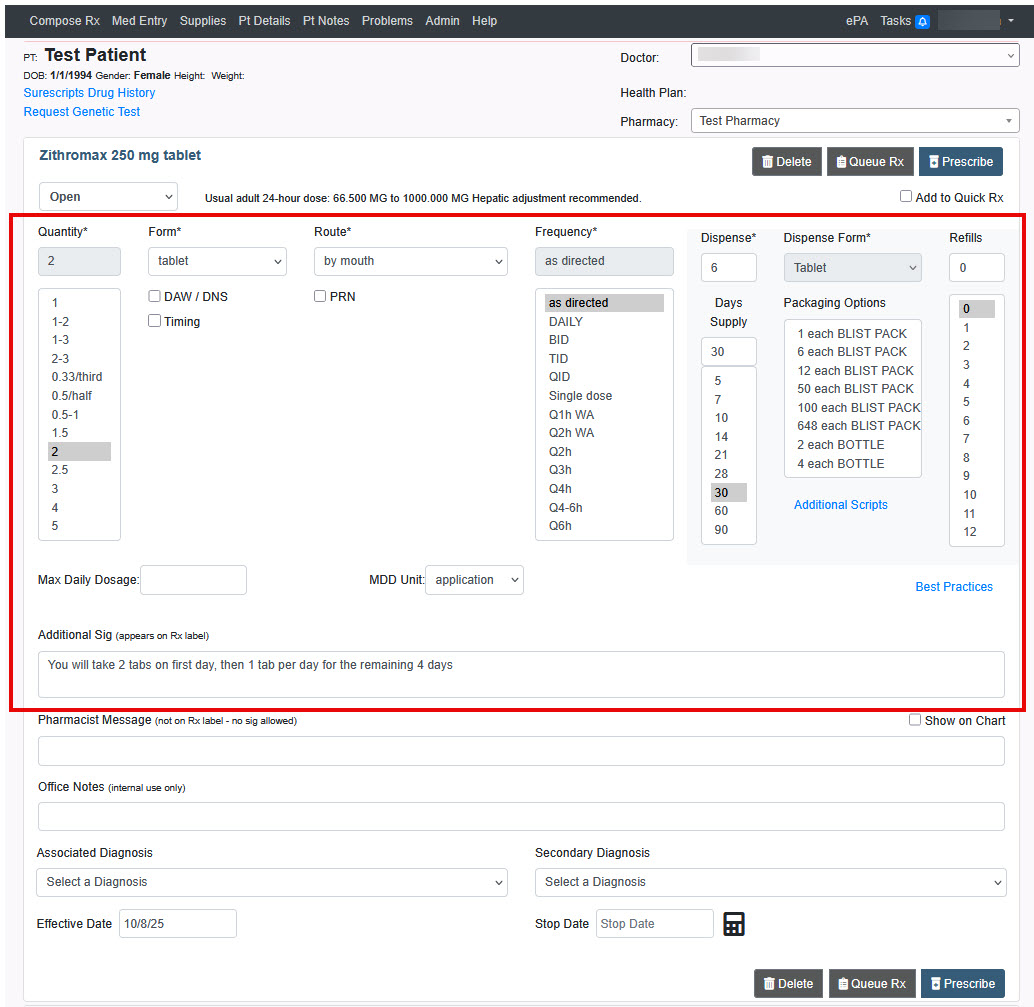
Full instructions on how to write an electronic prescription can be found in the guides listed below:
- How to Compose and Transmit a Prescription
- Digital Prescription Pad Overview
- Tips on Writing Safe and Precise Sigs
| iCoreConnect Contact Information: |
|---|
| You can contact an Implementation Specialist directly via email to implementation@icoreconnect.com , or call 888-810-7706. |
