This article will cover:
You can find the patient’s currently listed allergies in the Allergy / Intolerance table (shown below).
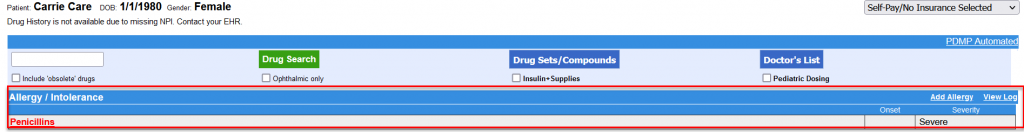
How to Add a Patient Allergy:
1. In the Allergy / Intolerance table, Click Add Allergy
2. Choose the Allergy by either:
Selecting a common allergy from the list
Searching for an allergy in the box provided by entering text and clicking Search for Allergy
3. Select the allergy’s severity
4. Click Save Allergy, or Save/Add Additional Allergy to add another allergy
The patient’s allergy now appears under Allergy / Intolerance.
How to Remove a Patient’s Allergy:
1. Select the name of the Allergy being removed
2. Click “Delete this Allergy”
The patient’s allergy has been removed.
