This article will explain the steps needed to request an Activation Code to complete your EPCS Registration.
THIS IS ONLY NECESSARY FOR DOCTORS WRITING CONTROLLED SUBSTANCES WHO HAVE FAILED THEIR IDENTITY PROOFING.
1. Log into iCoreRx. Select a patient and navigate to the Compose Rx page.
2. Click the Admin tab.
3. Click the 9th blue link titled Prescriber Registration and EPCS Set-up.
4. Once you are on the new page, on the left hand side, click on the green “Enter Activation Code” button under the prescriber’s information.
5. Click on the orange “Lost Activation Code” button located on the right.
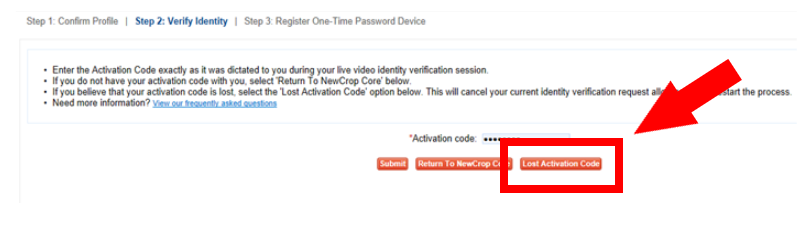
A new activation code will now be mailed to you. You should expect to receive it within 5 to 8 business days. Once received, please contact the implementation team as soon as possible so they can assist with completing your EPCS registration. You can contact the implementation team at implementation@icoreconnect.com, or dial 888-810-7706.
