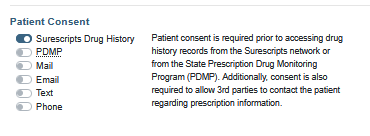This article highlights and explains the various attributes available while viewing the Patient Details page. Such as, add and remove patient pharmacies, document patient details and health plan information, and review the pharmacy renewal request log.
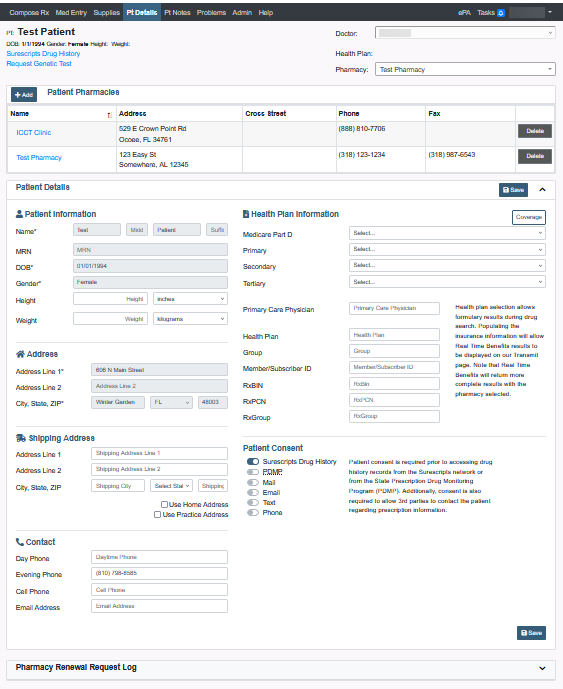
Patient Pharmacies
Add, Remove, or Delete pharmacies on the patient’s record.
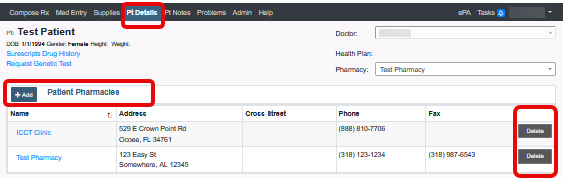
Patient Details
Use the Patient Details section to add and edit patient height and weight, shipping address, contact information, health plan information, and patient consent settings. Click the Save button at the top of the section to save changes.
Patient Information
Please Note: Patient Information such as name, home address, date of birth, and gender cannot be updated or changed. These fields are populated through your EHR and must be updated inside your EHR. After updating, log out of iCoreRx and log back in to see the changes reflected.

- The Height and Weight fields are for the patient’s current height and weight. These fields are required for patients under 19. Default units can be set in the Prescriber settings section on the Admin page.
To learn more aboout Hieght and Weight requirements please click HERE.
Shipping Address
- The Address Line 1 field shows the patient’s shipping address used on prescriptions.
- The Address Line 2 field shows the patient’s shipping suite or apartment number.
- The City, State ZIP field shows the patient’s shipping city, state, and five-digit zip code.
- The Use Home Address checkbox pulls the patient’s home address information into the shipping address fields.
- The Use Practice Address checkbox pulls the practice address into the shipping address fields.
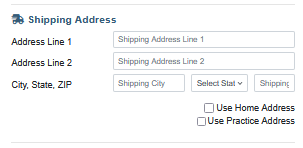
Contact
- The Day Phone field shows the patient’s daytime phone number.
- The Evening Phone field shows the patient’s evening phone number.
- The Cell Phone field shows the patient’s cell phone number. If patient consent has been given for texts, notification messages will go to this number.
- The Email Address field shows the patient’s email address. If patient consent has been given for email, notification messages will go to this address.
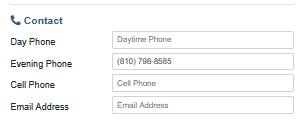
Health Plan Information
Up to four health plans can be manually recorded for the patient.
Health plans may be used for formulary checks during the drug search.
The Primary, Secondary, Tertiary and Medicare Part D plans will be included in the Health Plan dropdown in the header of each page.
- The Coverage button opens the Formulary Benefit Details window, which displays the patient’s PBM eligibility information as provided by Surescripts. These health plans will automatically populate into the Health Plan dropdown shown in the header of each page.
- The Primary Care Physician field shows the patient’s primary care physician.
- The Health Plan field shows the health plan name.
- The Group field shows the Group ID as listed on the patient’s insurance card.
- The Member/Subscriber ID field shows the patient’s member ID as listed on the patient’s insurance card.
- The RxBIN field shows the six-digit code for the health plan as listed on the patient’s insurance card.
- The RxPCN field shows the pharmacy care network ID as shown on the patient’s insurance card.
- The RxGroup field shows a Group ID that may be shown on the patient’s insurance card. This is not used by all health plans.
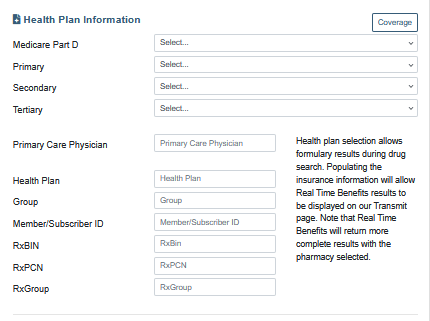
Patient Consent
- The Surescripts Drug History toggle enables patient drug history to be obtained from retail pharmacies and the patient’s Pharmacy Benefit Manager. If available, this link is displayed in the header under the patient name.
- The PDMP toggle enables drug history to be obtained from the state Prescription Drug Monitoring Program. If available, this link is displayed in the header under the patient name.
- The Mail toggle indicates if the patient has approved coupon and informational materials to be sent to their address.
- The Email toggle indicates if the patient has approved coupon and information materials to be emailed to them.
- The Text toggle indicates if the patient has approved delivery of text messages regarding coupons and educational materials.
- The Phone toggle indicates if the patient has approved of contact by phone from manufacturers.