This article will explain how to reset your provider EPCS PIN. Your EPCS PIN is your four-digit code that will be used to electronically sign for controlled substance prescriptions.
THIS IS ONLY NECESSARY FOR DOCTORS WRITING CONTROLLED SUBSTANCES.
1. Select the Admin tab in the top right corner.
2. Select the 10th blue link, Manage EPCS PIN.
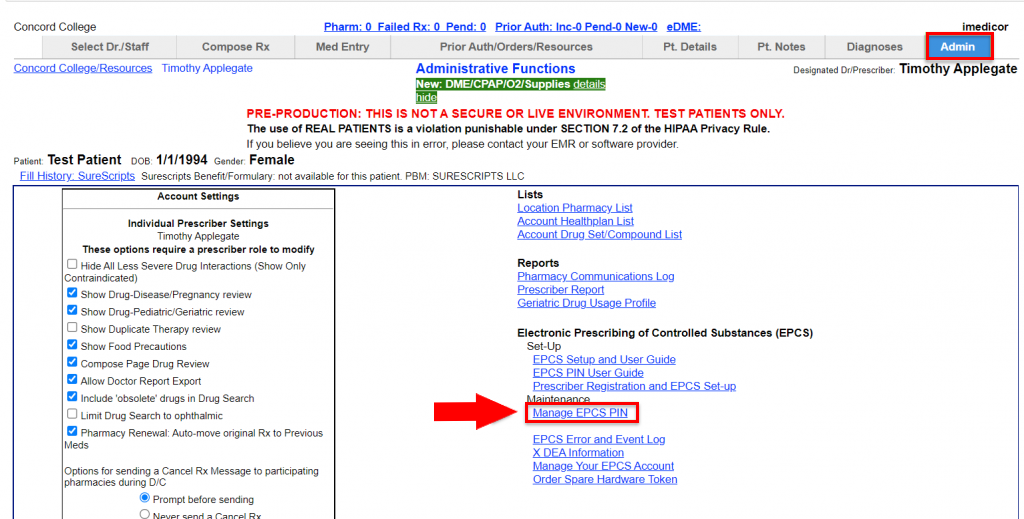
3. Create your 4-digit PIN.
| Quick Tip: |
|---|
| The PIN cannot be repeating numbers like 1111 or sequential numbers like 1234. |
4. Confirm the 4-digit PIN you have just created.
5. Click Validate PIN.
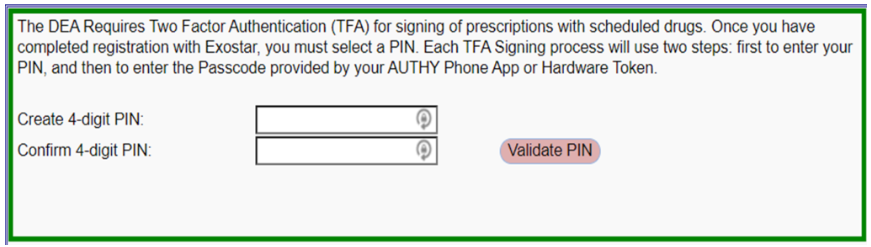
6. Enter the Passcode provided by your Authy Phone App or Hardware Token and click Authenticate.
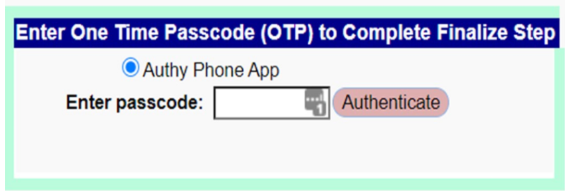
Your 4-digit PIN has been successfully reset and is now able to be used to electronically sign for controlled substance prescriptions.
