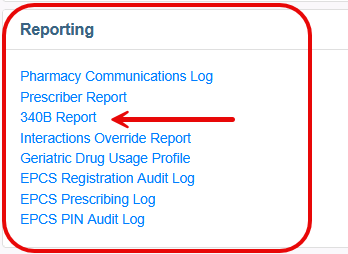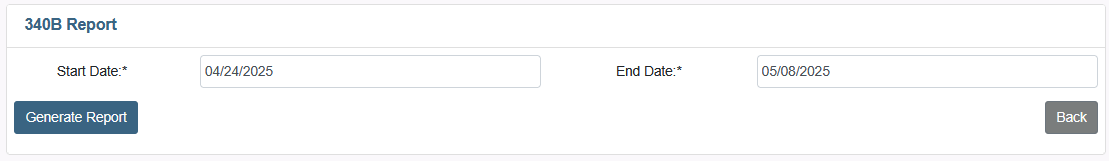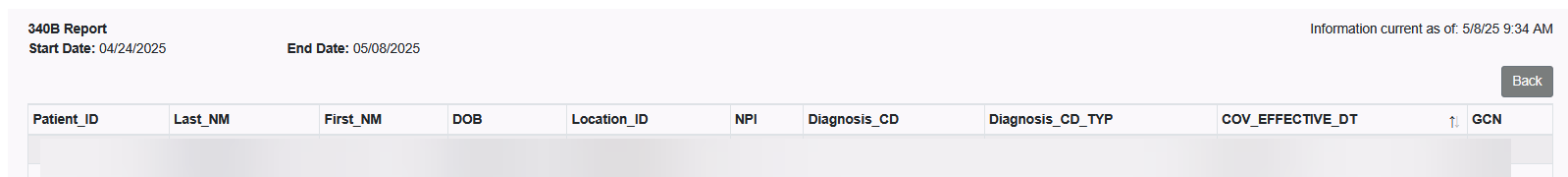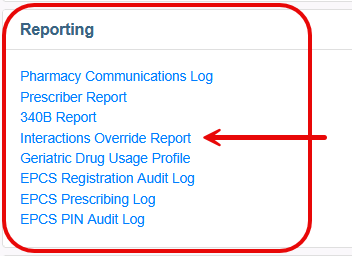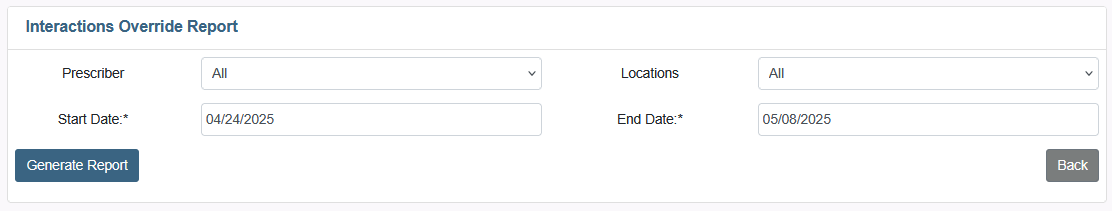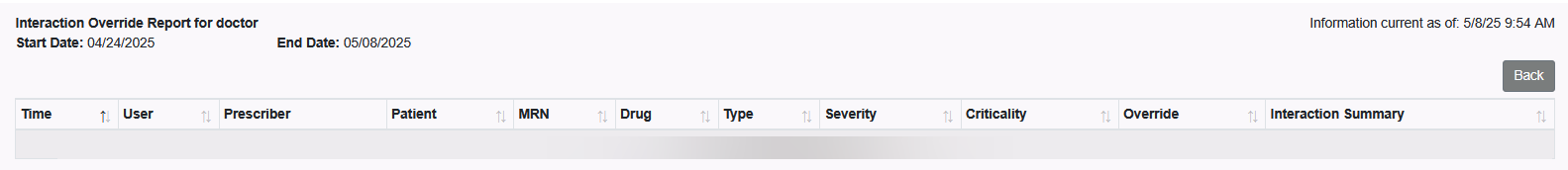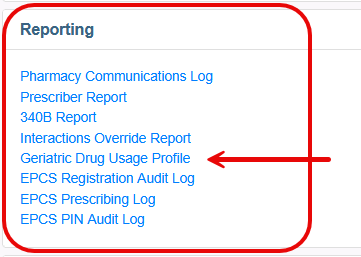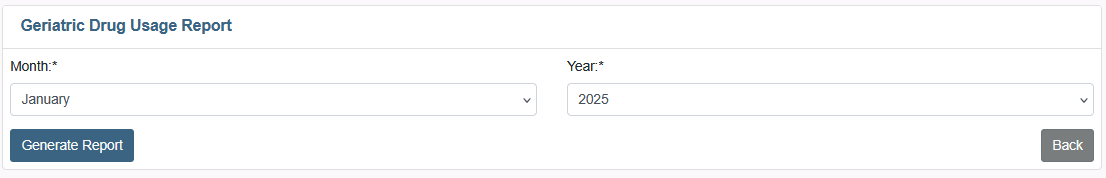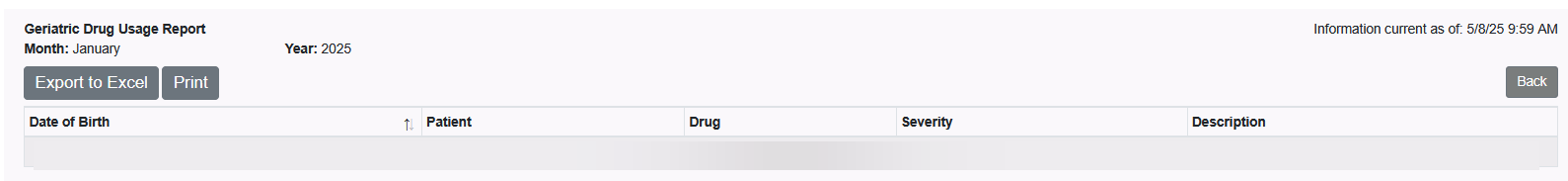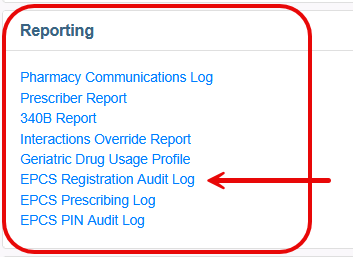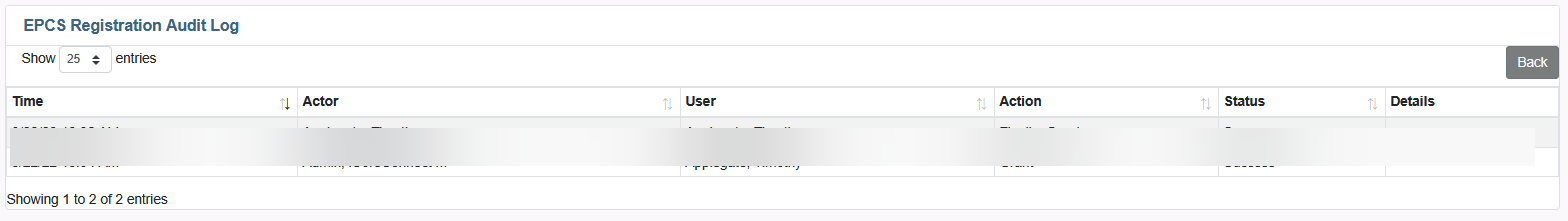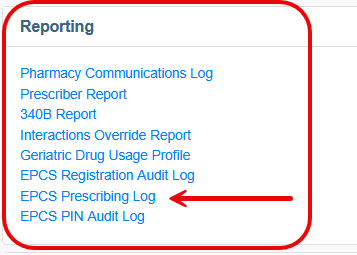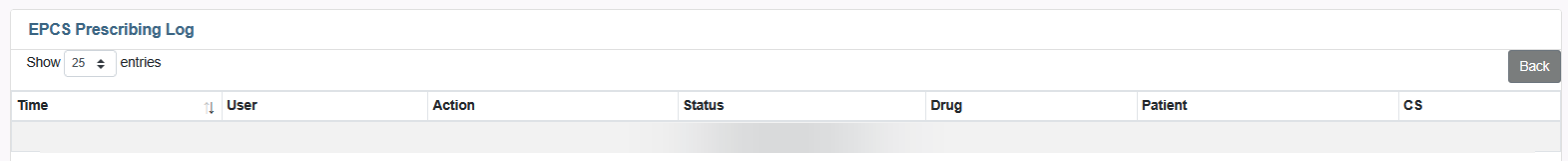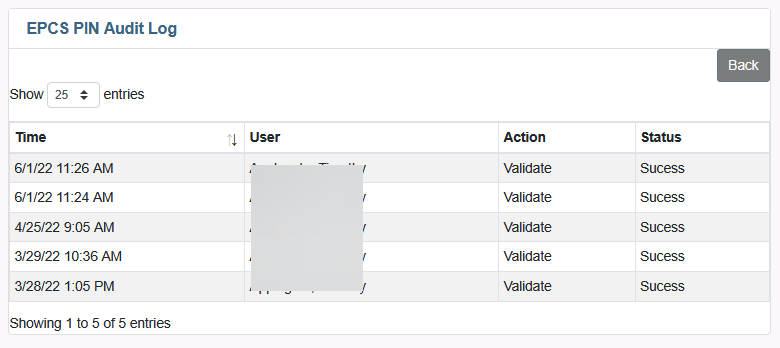This article highlights and explains the various reports available.
The following reports can be accessed through the Admin tab:
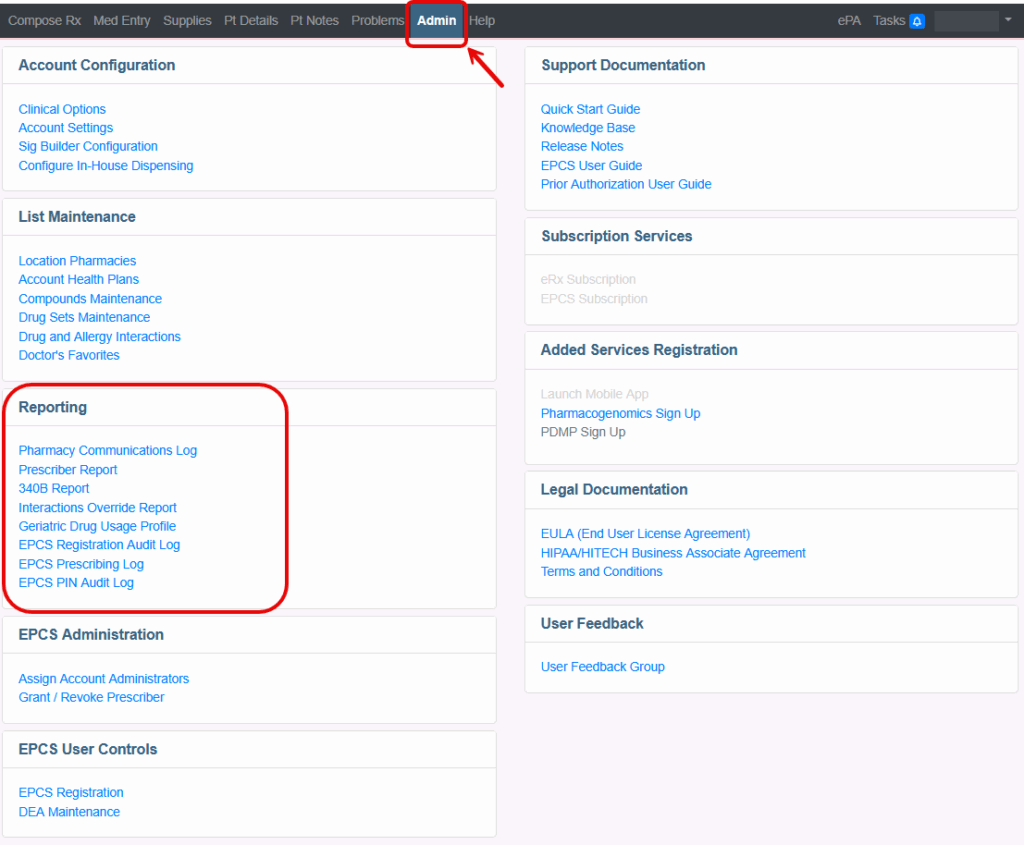
Pharmacy Renewal Report
The Pharmacy Renewal Report displays a list of pharmacy renewal requests for a specific date range. This report includes patient, pharmacy and prescription details. It also indicates the provider who responded to the request, if the request was approved or denied, and the denial reason.
1. Click on the Admin tab, found in the middle of the black menu bar at the top of the page.
2. Click the Pharmacy Communications Log link in the Reporting section.
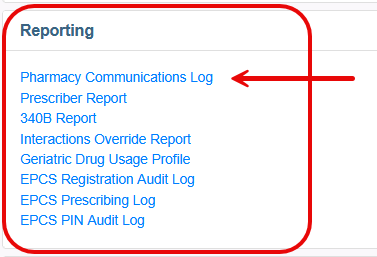
3. Enter the Start Date and End Date, then click the Generate Report button.
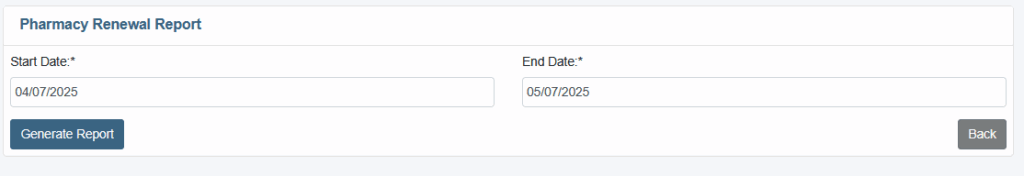
4. The Pharmacy Renewal Report displays.
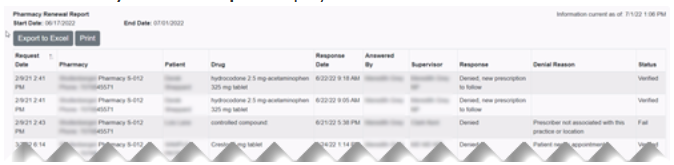
Prescriber Report
The Pharmacy Renewal Report can be run to review the prescriptions sent by Provider(s) during a given time period (up to 90 days max range).
1. Click on the Prescriber Report from the Reporting section on the Admin tab.
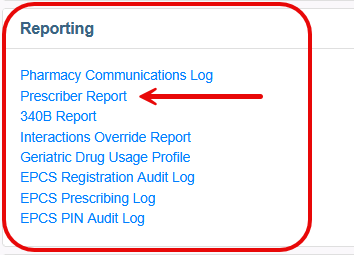
2. Select the Prescriber, or click Select All to run the report for all prescribers.
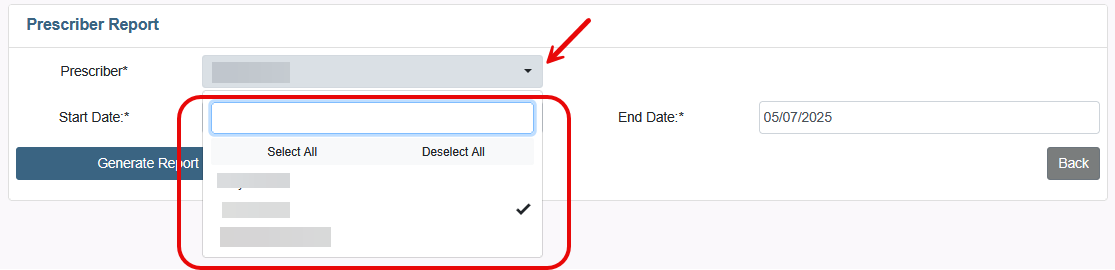
3. Enter the Start Date and End Date, then click the Generate Report button.
Please note that date ranges can not exceed 90 days. They must be 90 days or less.
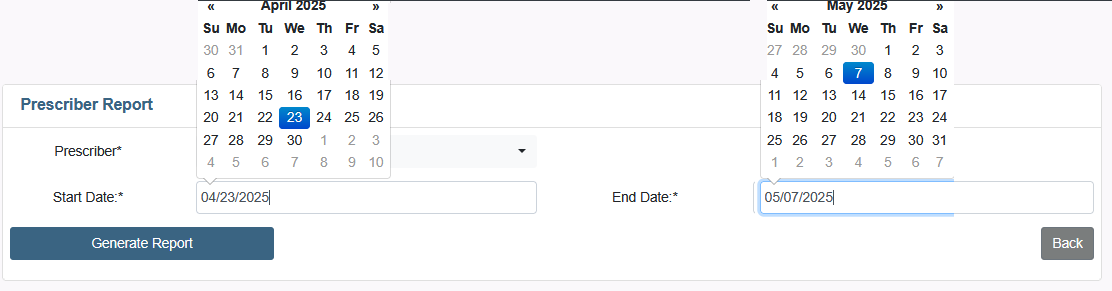
4. The Prescriber Report displays.
- Use this report to review the information regarding prescription(s) transmitted.
- This report is a great way to see the Route Status of prescription(s) that have been transmitted to the pharmacies.
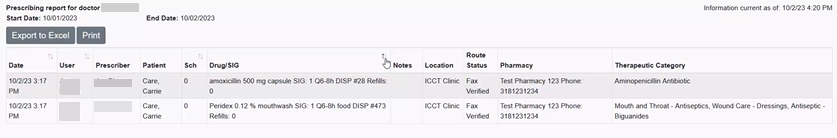
Please review guide regarding how to Run a Prescriber Report.