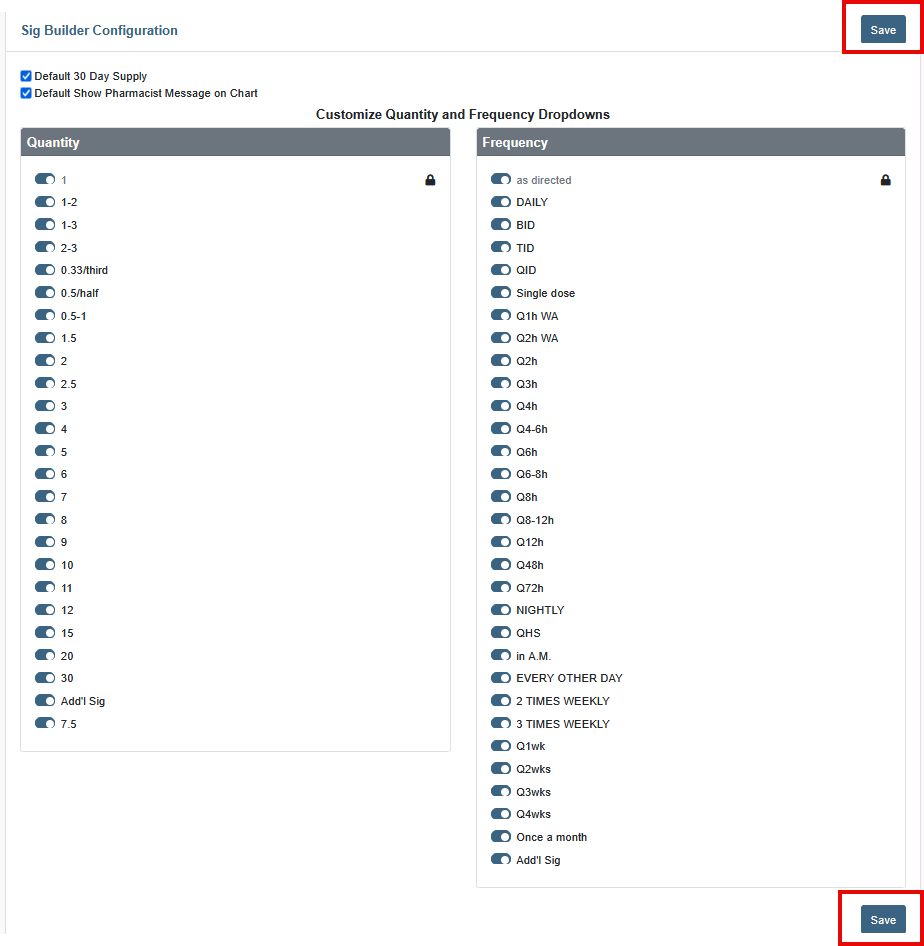This article will show you ways to customize the drop-downs in the Sig Builder, aka Prescription Pad, to streamline the process of writing prescriptions.
Customize the Sig Builder
1. Log in to your iCoreRx website and access the e-prescribing site.
How to Change Your Prescribing Location on Semi-Integrated Sites (Standalone)
2. Select a Patient.
3. Select the Admin tab in the top menu bar.
4. Under Account Configuration click on the blue link titled Sig Builder Configuration.
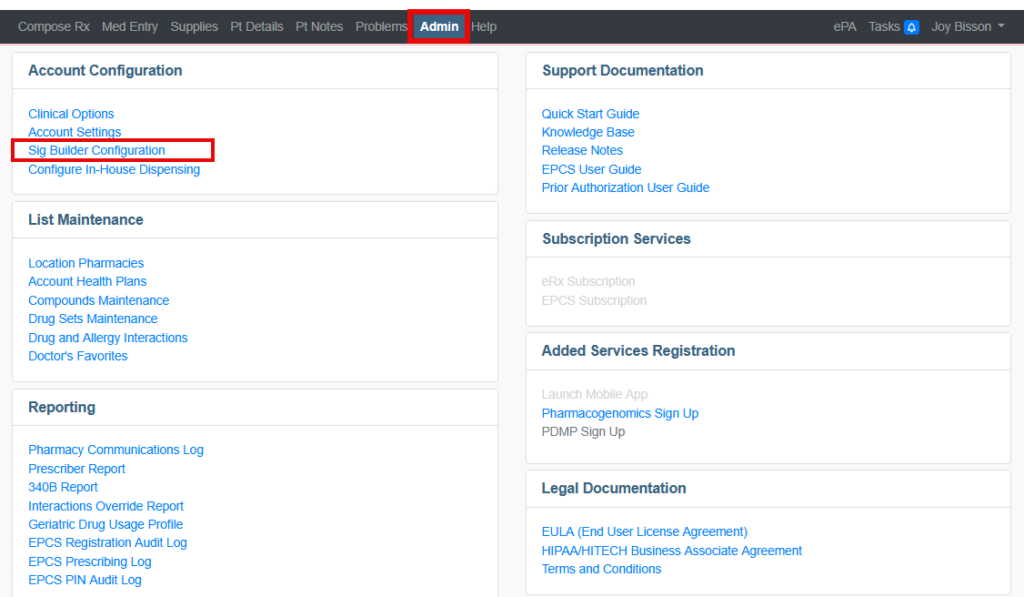
5. Select or de-select the Default 30 day Supply.
6. Click the Toggle Switches to select the Quantity and Frequency options to display in the sig builder.
7. Click Save when finished.