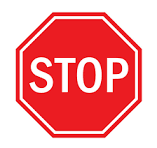 The following MUST be completed in order to proceed with Provider EPCS Registration – Part 3:
The following MUST be completed in order to proceed with Provider EPCS Registration – Part 3:
This MUST be completed by the Provider.
Provider MUST complete Provider EPCS Registration – Parts 1 and 2
Provider MUST be Granted and Authorized by iCore
Provider received an email from iCore stating they were successfully Granted and Authorized to finalize their Provider EPCS Registration.
| EXTREMELY IMPORTANT: |
|---|
| Please be aware that the EPCS Registration process is complex and, if not executed correctly, could lead to delays or a block from SureScripts. Resolution may take considerable time. To prevent such issues, you might consider scheduling a guided walkthrough to guarantee a successful outcome.
Click Here to schedule an appointment.
|
If any errors are seen during registration please view the attached common errors and fixes guide to see some troubleshooting steps.
- Part 1: Verify Prescriber information
- Part 2: Federal Identity Proofing Process
- Part 3: Confirm and Finalize Provider Registration
Part 3: Confirm and Finalize Provider Registration
1. Create a four digit PIN code that will be used when signing prescriptions for controlled substances. Enter the PIN twice to confirm the code.
- The provider must remember the PIN. It will not be visible as it is entered.
- The PIN must be numbers only, cannot be sequential numbers or repeating digits.
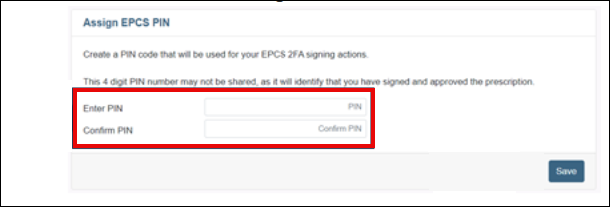
2. Click the Save button. A Message confirms the PIN is saved.
3. Enter the six digit Passcode from either the Authy app or the hardware token.
4. Click Submit.
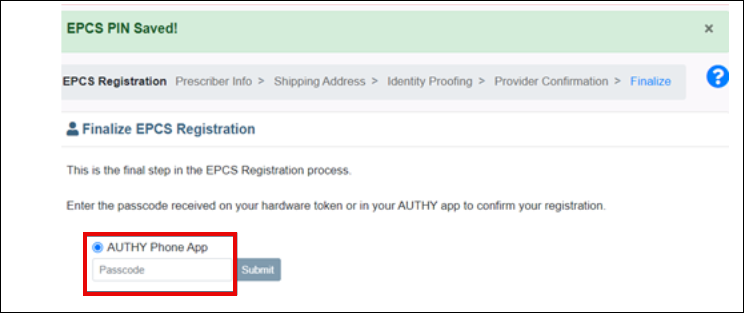
5. A message confirms you have completed your Provider EPCS Registration.
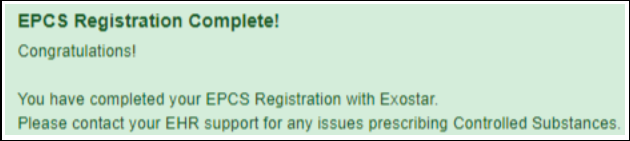
| IMPORTANT: |
|---|
| It may take 24hrs for your EPCS registration to be finalized with the state. Please wait 24hrs before transmitting a Controlled Substance or Narcotics prescription. |
Get started Prescribing with these Videos and Guides:
iCoreRx2 Quick Start Video for Fully Integrated PMS.
iCoreRx2 Quick Start Video for Semi-Integrated PMS (Stand Alone)
How to Compose and Transmit a Prescription (iCoreRx New Version)
